|
Table Controls Box: This option will enable the Table Dropdown Controls Box. This button will be added to row four of the visual editor. Usage: Placing a check in the box will enable the button in your visual editor. Unchecking the box removes the button from the editor. This button functions the exact same as the Table Controls Button above; however this option adds only one primary button, with the sub-buttons shown as a list. This is great because it saves on real estate within the editor. Check out the screenshot below to see: 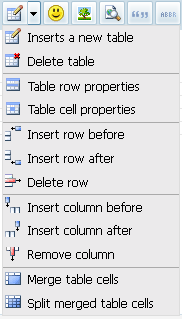 Shows the table dropdown in a list format. A HUGE space saver. More on tables coming soon. |