|
Style Props Box: This option will enable the Style Props Box. This button will be added to row four of the visual editor. Usage: Placing a check in the box will enable the button in your visual editor. Unchecking the box removes the button from the editor. This option is quite powerful, and one of my favorites. You can add a very wide range of CSS styles and features via a graphical interface. Below are some screenshots of the different tabs available with this popup editor: 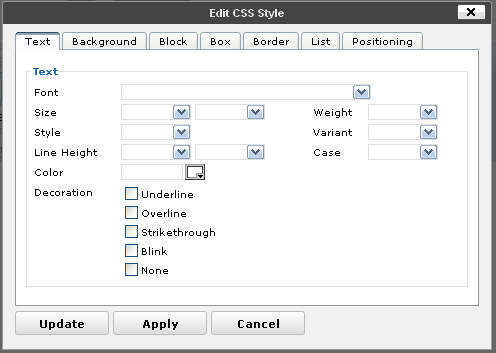 The various CSS styles available for text elements. 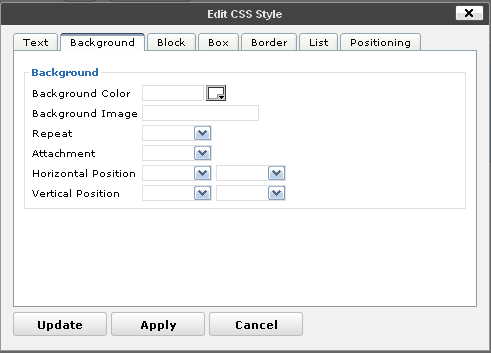 Various background properties are also available. 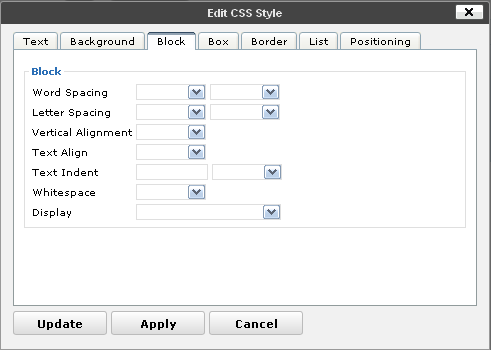 Wrap elements in a block and control it's properties. 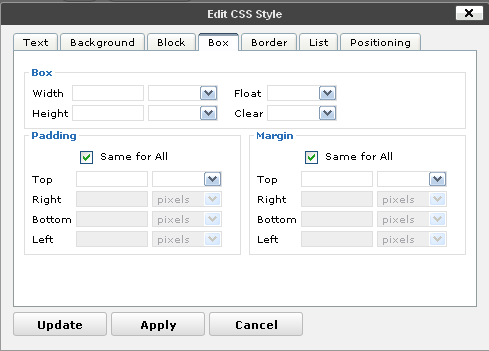 Use boxes for your content as well. 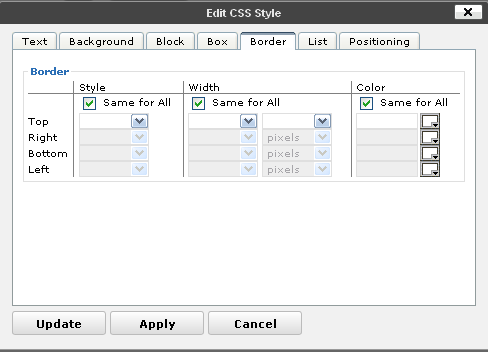 Control borders of various elements. 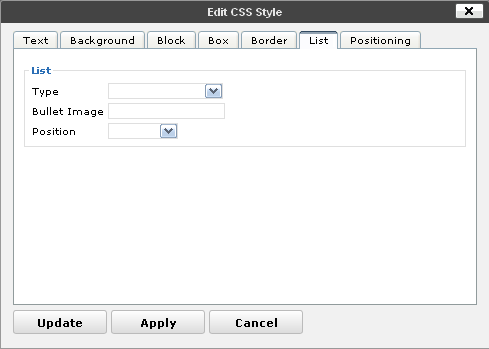 Take a little more control over how your lists display. 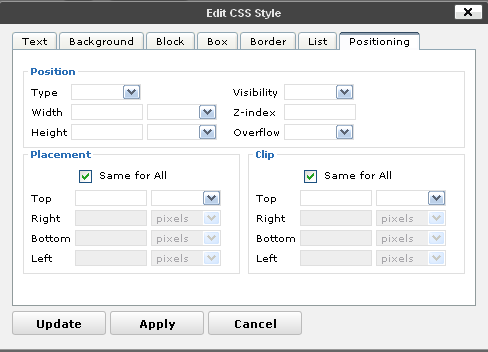 "Fine Tune" your positioning properties with this tab. |