|
Preview Box: This option will enable the Preview Box. This button will be added to row four of the visual editor. Usage: Placing a check in the box will enable the button in your visual editor. Unchecking the box removes the button from the editor. The preview box gives you a view of your content in a popup style window. Why not just use the preview button included with WordPress you ask? Well, I mainly use this button when "fine-tuning" a position or element in my post. Instead of having to wait for the page to reload each time, I can click the button and the popup window loads super-fast. I tweak my adjustments, then click the wordpress preview to view the final results. It's a big time-saver in this sense. 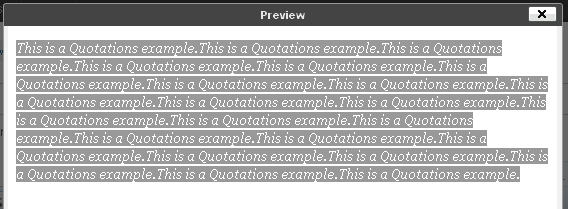 The preview popup with the formatting from the "Citations" example. This shows the gray background with white text. |