|
PHP Widget: This option will allow the user to insert a PHP Widget anywhere widgets can be used. You can enter any php compliant code, and it will be executed and displayed in the widget area. Usage: Simply check the option. And you will have a new widget in your admin widget area (PHP Widget). Place this widget in any of your available sidebars. Now, either create or paste your php code inside the widget box. Save and refresh, and go check out your new PHP Widget on your site. Note: After checking this option, de-checking it will remove the PHP widget from your page and the admin panel widget area. Simply re-check this box to get them back. 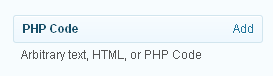 The new widget in your admin area. 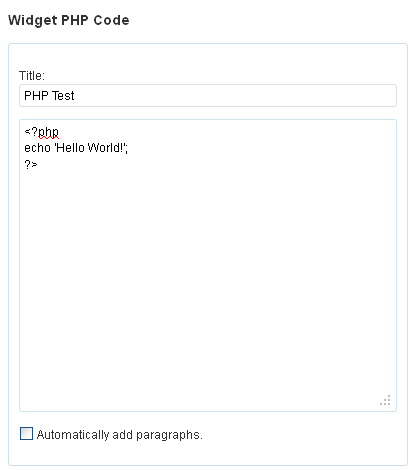 Add the code to your new widget. 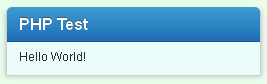 Front end view of the results. |