|
NextPage (Page Break) Box: This option will enable the NextPage (Page Break) Box. This button will be added to the first row of the visual editor, right next to the "Insert More" button. Usage: Placing a check in the box will enable the button in your visual editor. Unchecking the box removes the button from the editor. The NextPage button is a nifty little feature. It allows you to break your post into multiple pages. When viewing on the front-end, the user will see a sequential set of page numbers. Clicking each number will take them to the corresponding content. Check the screenshots below for an example. 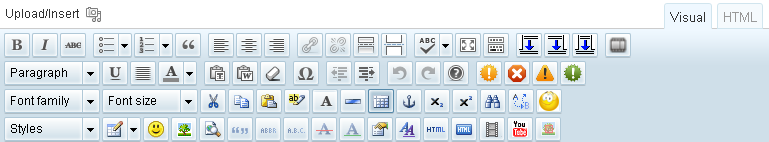 Shows the Page Break button next to the Insert More button. 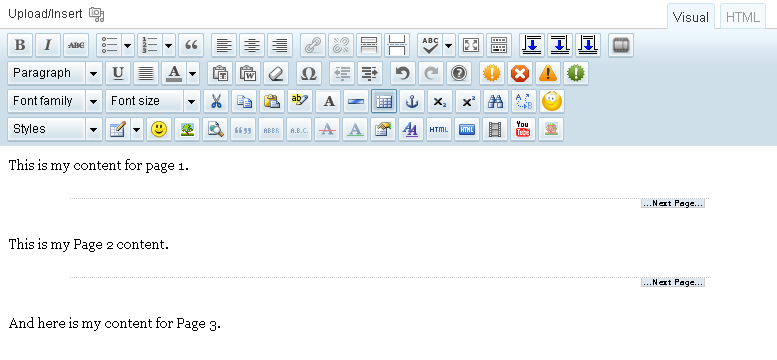 Shows the back-end of the nextpage tag.  Page 1 from the front-end. Note the page numbers.  Page 2 from the front-end.  Page 3 from the front-end. |