|
Insert Box: This option will enable the Insert Box. This button will be added to row four of the visual editor. Usage: Placing a check in the box will enable the button in your visual editor. Unchecking the box removes the button from the editor. Insertion allows you to note changes to your posts. Syntactically, it will add an underline across the selected text. It will also add a hover tooltip, with a description you enter. Here is an example: 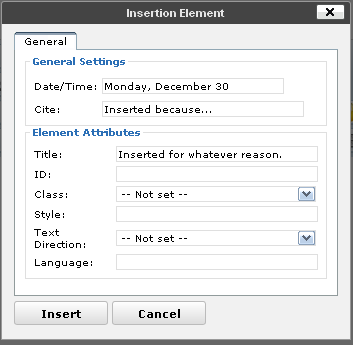 The popup box where you can enter your hover description (Title), any custom styling, and a note. 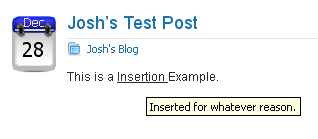 How it displays on the front-end. |