|
Advanced Image Box: This option will enable the Advanced Image Box. This button will be added to row four of the visual editor. Usage: Placing a check in the box will enable the button in your visual editor. Unchecking the box removes the button from the editor. 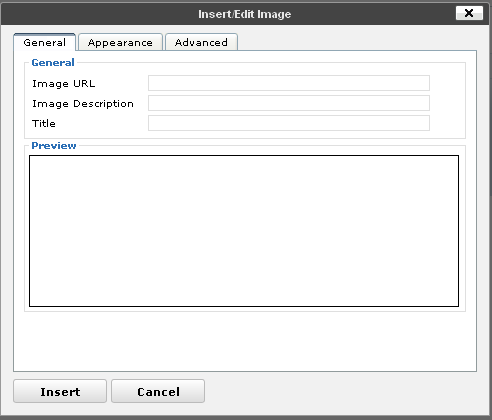 Insert your image by calling it's URL on your server or another website. 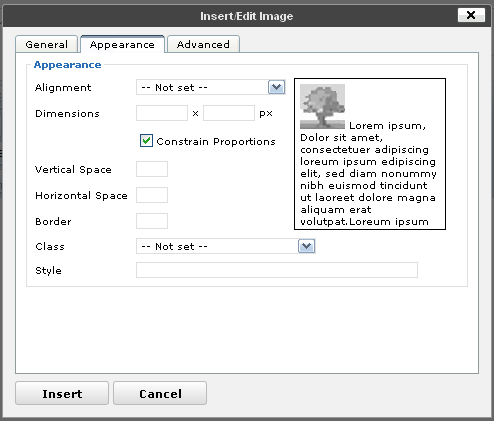 Adjust the properties of how your image will appear on the post/page. 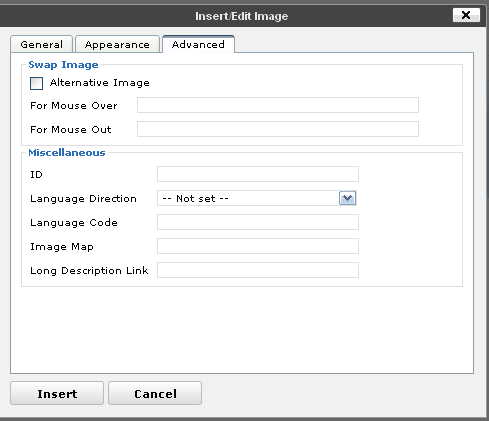 Use advanced features like mouserover and mouseout, and even image maps. For mouseover and mouseout, just enter the url's of each image, and tick the box. Your mouseout image url should match the url entered on the "General" tab. |