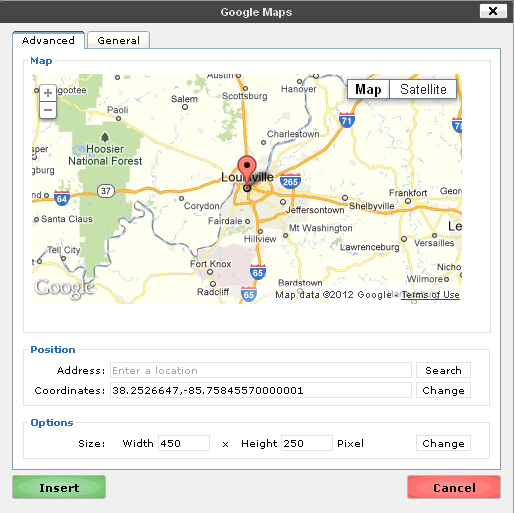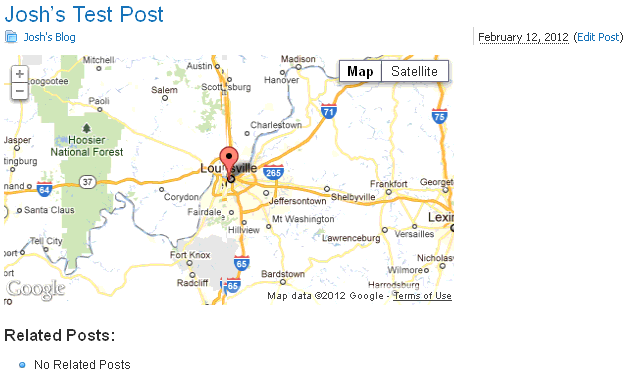Google Maps Box:
This option will enable the Google Maps Box. This button will be added to row three of the visual editor.
Usage:
Placing a check in the box will enable the button in your visual editor. Unchecking the box removes the button from the editor.
Google Maps is a handy tool, used for a variety of purposes. Here are a few examples I have seen using Google Maps:
- Show where your next event will be held.
- Show your vacation destinations.
- Track your "road trip" stops along the way.
This plugin will add a button to row 3 of your visual editor. When clicking the button, a popup will appear giving you a few options:
- Address: Enter a specific address, city, state, or country. This plugin even has auto-fill. This box will self-populate as you type your address.
- Coordinates: The coordinates will populate once you select your address. Alternatively, if you know your coordinates, you may enter them here.
- Size: You may enter a custom width and height here.
- General Tab: There are a few general options which are pretty self-explanatory.
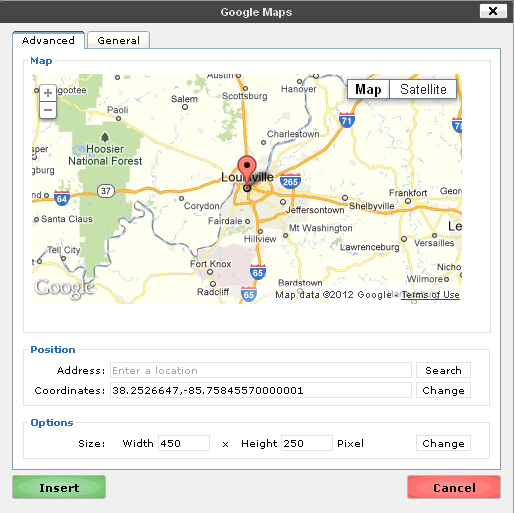
Popup window for Google Maps.
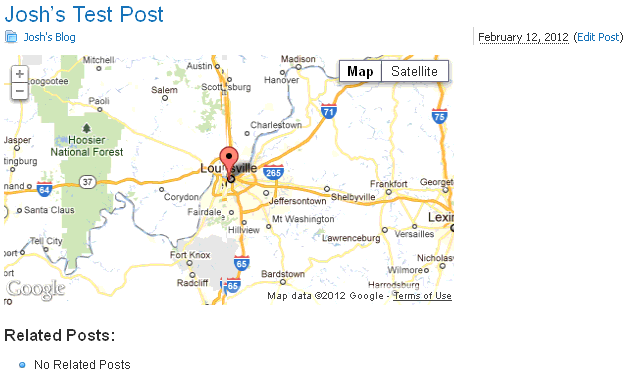
Front-end view of an inserted map.
|
|