|
Equations Box: This option will enable the Equations Box. Usage: Placing a check in the box will enable the button in your visual editor. Unchecking the box removes the button from the editor. The Equations plugin will add a third-party popup window which allows selection of hundreds of mathematical signs to insert into the content area. The popup window is used to "build" the mathematical function. Then, when "Copy to Document" is pressed, a graphic is "snapped" of the function and inserted into the content area. Ther are literally hundreds of possibilities with this plugin; which I'll attemp to list a few here:
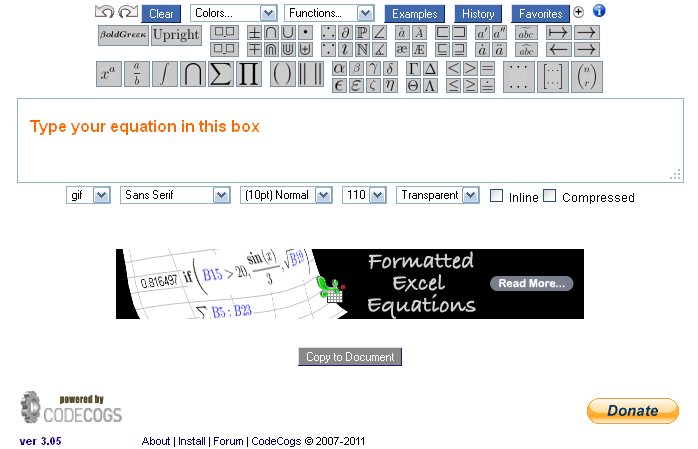 A view of the popup Equations formulation box. (Ads are NOT associated with me) |