|
Columns Shortcodes: This option will enable the columns shortcodes usage within the post/page content area. Usage: You can use the column shortcodes to insert columns in your post/page content area. For example: If you'd like to divide your content into two columns you would type: [one_half]This is the left column.[/one_half][one_half_last]This is the right column.[/one_half_last]. Remember to "close" your short code, just as you would with HTML. Also; did you notice the _last added to the last content column? That's REALLY important as it will remove the margin on the right side. If you forget it, your columns won't work. How about another example? [two_third]This area is two thirds wide.[/two_third][one_third_last]This is some more content, only one third wide.[/one_third_last] You can combine the available sizes any way you'd like, but you must ensure the total width is equal to "1". For example, you can have [one_sixth]Some Content Here.[/one_sixth][one_half]Some Content Here.[/one_half][one_third_last]Some Content Here.[/one_third_last]... because the total is equal to "1". Available Shortcodes:[one_third][one_third_last] [two_third] [two_third_last] [one_half] [one_half_last] [one_fourth] [one_fourth_last] [three_fourth] [three_fourth_last] [one_fifth] [one_fifth_last] [two_fifth] [two_fifth_last] [three_fifth] [three_fifth_last] [four_fifth] [four_fifth_last] [one_sixth] [one_sixth_last] [five_sixth] [five_sixth_last] 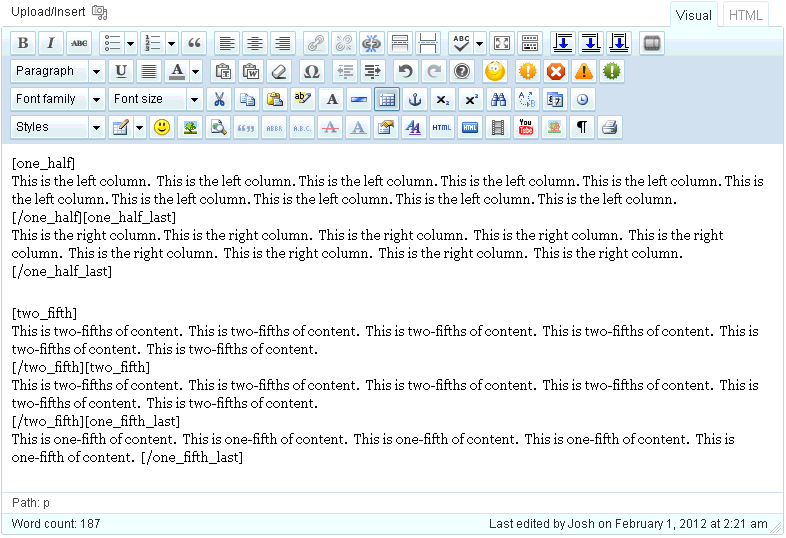 Back-end view of the columns shortcodes. 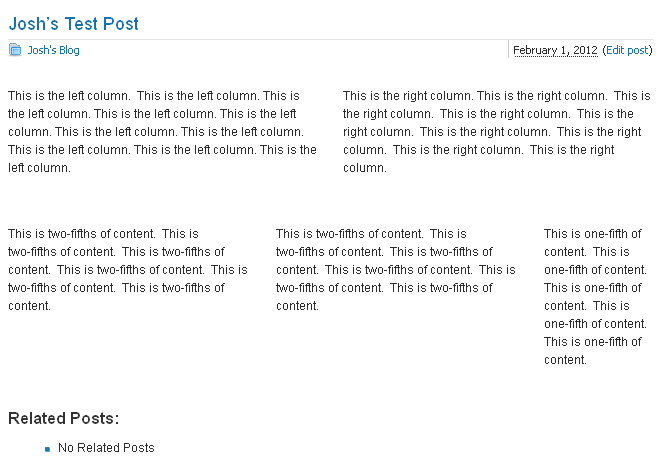 Front-end view of the columns shortcodes. |